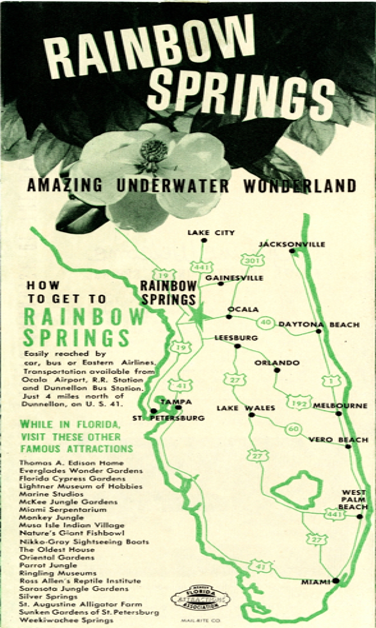Nine Things You Can Do To Protect Yourself Online
Act now! Protect your online identity.
January 28, 2022
January 28 is Data Privacy Day, a day to spread awareness about online privacy and cybersecurity. With technology usage continuing to rapidly grow, people often forget about their own personal security. The cybersecurity news site, Cyber talk stated: “95% of cyber security breaches result from human error.” According to Cybertalk’s 2022 security report, “leading industries and economic sectors have seen a 55% increase in cyber attacks,” with a reported average of 1605 attacks every week.
Here are nine things you can do to protect yourself online.
- Watch out for links.
This is a common tool hackers use to trick you into providing information. If you click on these links, it takes you to a website that looks similar to the real one. These sites often ask you to log in or give private information. If something looks suspicious to you, don’t click on it.
- Set up multi-factor authentication
A person can access your account with only a username and password. Adding multi-factor authentication gives you an extra layer of protection to your account. You can set this up by using your phone number, email, or downloading an authentication app like Microsoft Authenticator.
- Keep your devices up to date
Your electronic devices should always be up to date with the latest updates. The older a system or software is, the more time a hacker has had to find a weakness in it. By keeping devices up to date, you can assure yourself that you have the latest security features.
- Use strong passwords
According to the National Institute of Standards and Technology’s 2017 password policy framework, passwords should be at least eight characters and a maximum length of 64 characters. The password should contain:
- At least one lowercase letter.
- One uppercase letter.
- One number.
- Four symbols that are not &%#@.
Choose something that is easy to remember but hard for hackers to decipher.
- Avoid using unsecured/public wifi
Public wifi access like Starbucks is great but don’t use it while shopping, banking, or doing anything that involves your personal information. When you connect to a public network, you share the network with everyone who is also connected.
- Keep track of your digital footprint
Your digital footprint is a record of your online activity. It shows your internet history and data submitted on websites. Make sure to recall what information is stored on them like credit card numbers. This can help catch suspicious activity and take it down quickly.
- Be careful of what you share on social media
Telling your followers everything on social media has become a norm but this can put your personal information at risk. Make sure to check your privacy settings on the specific app to know what is happening and what is being shared. Be cautious when posting personal identifiers.
- Use malware/virus protection programs.
Malware is software designed to damage a device without your consent. Malware includes computer viruses, worms, trojan horses, spyware, and more. You can find this on websites, emails, photos, videos, or hidden in files you download. The best way to avoid infection is to have a good antivirus program and run scans for malware.
- Never reuse passwords
Global Vice President of Infinity, a Stamford Technology Company, Bhavna Juneja, says, “the most common mistake people make is keeping one common password for all their logins and social platforms.” Keeping different passwords ensures better security for your data.